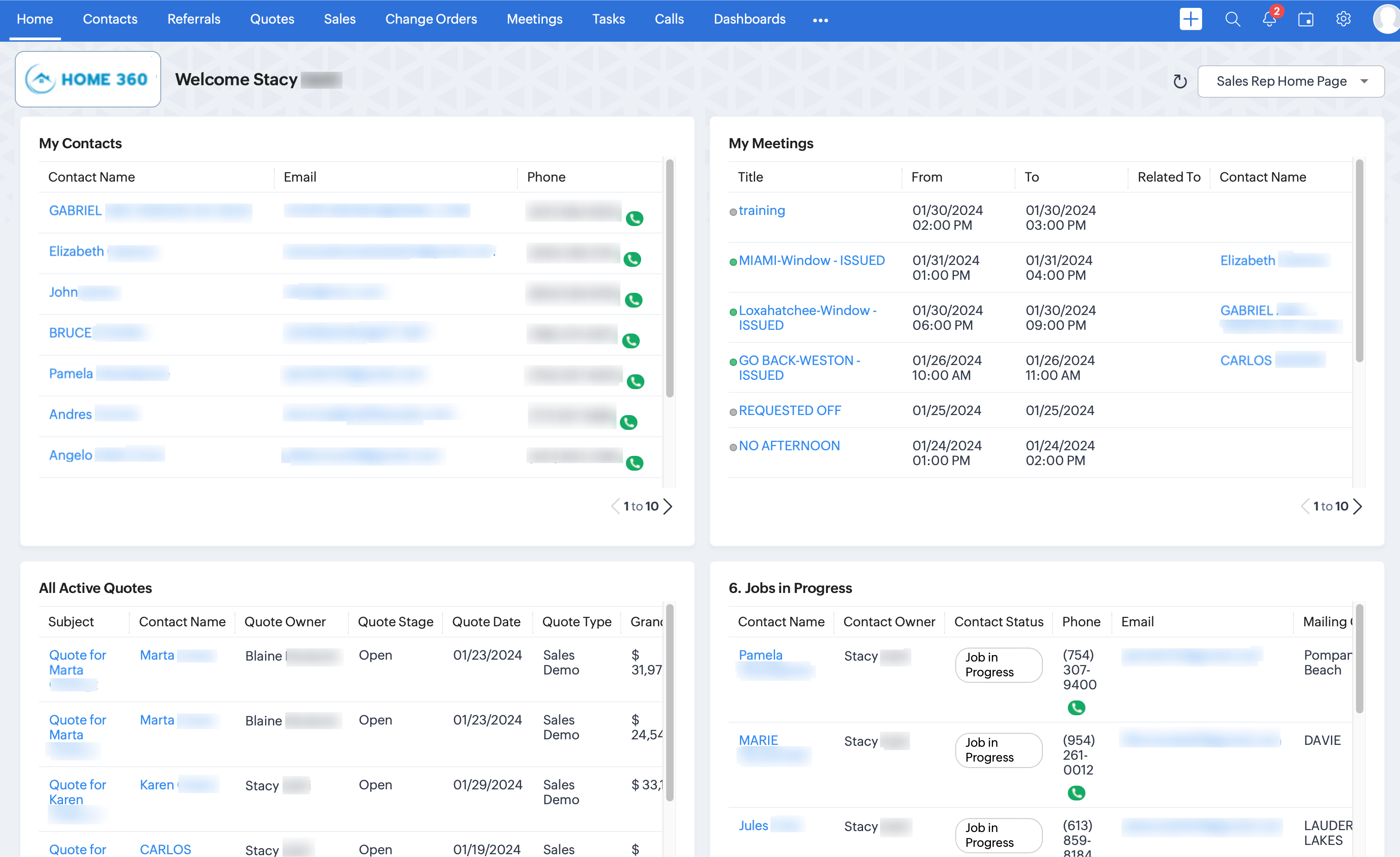Sales Teams
Convert More Appointments to Sales
Create custom quotes, collect digital signatures, and track the status of every sale without complicated resulting options.
A simple, yet powerful Quote & Sales process.
1Stop’s user-friendly quoting and sales process saves you time and simplifies training by utilizing easy-to-follow buttons that guide you through each step of the process, prompt you for required information, then auto-move you to the next appropriate step.
Quickly Create a Custom Quote
Simply click the blue Add a Quote button. You’ll be prompted to complete required information, including product items, discounts, and down payments. After saving, your quote will be ready to preview in your company’s custom quote template.
Easily preview your Quote before sending.
In one click, you can preview your Quote in your company’s custom Quote template. All of the fields in the Quote template will be auto-populated based on the fields you completed when creating the Quote. No more manually entering information! It’s all done for you.
Send your Quote for Digital Signature
After previewing your quote and confirming the information is correct, simply follow the prompts to send it to the customer using our built-in digital signature process. After the Quote is signed by the customer, it is auto-attached to the Sales record and marked as ready-to-approve by management.

100% Mobile
View all of your appointment information from a dedicated mobile app, available for both Apple and Android devices. From here, you can click for directions, check-in after you arrive, add notes, and result the appointment. Everything you need is at your fingertips.
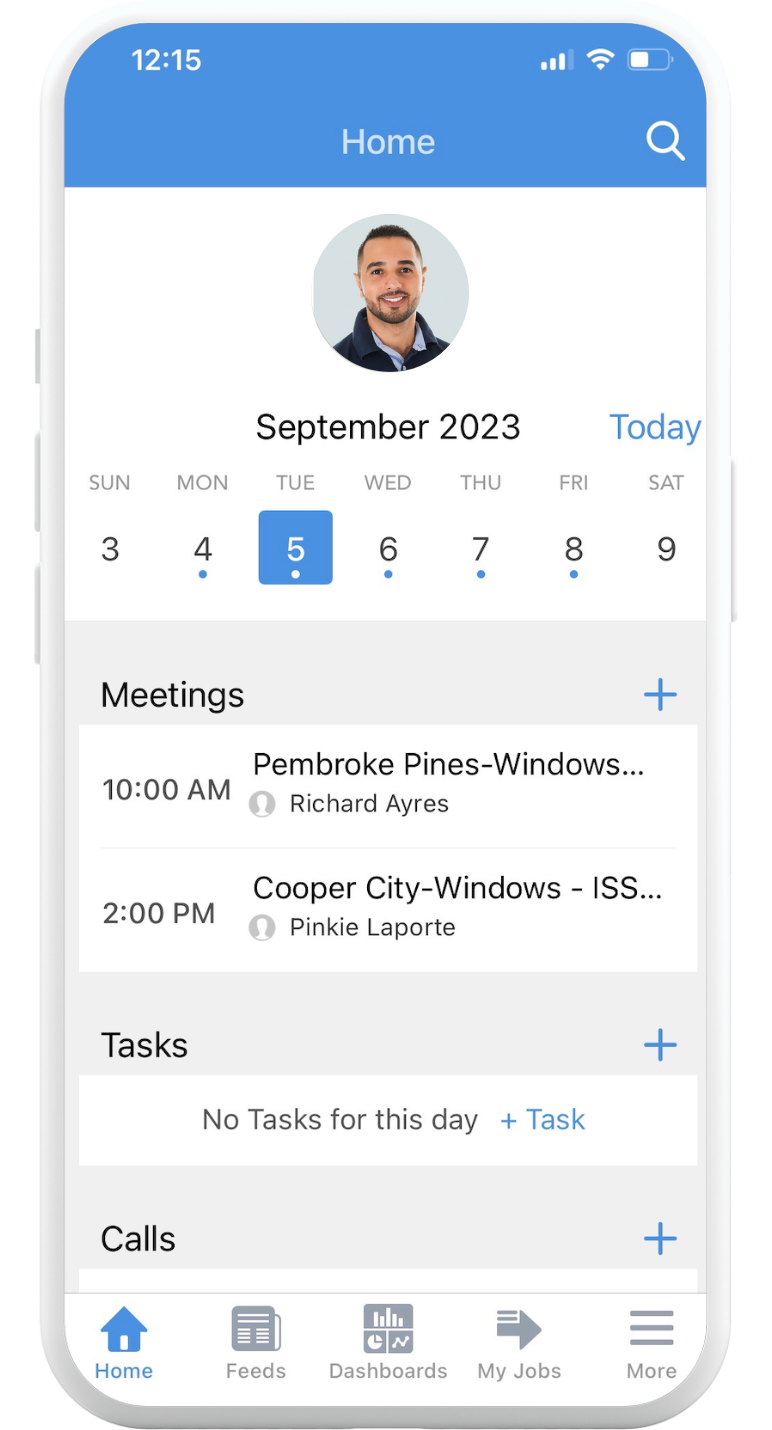
Track the status of every Quote or Sale.
All of your Quotes and Sales are organized into simple List Views based on their status. Drill-down by your Sales waiting for approval or your Quotes waiting for signature. 1Stop captures every status you need to manage your pipeline.
Tired of complicated resulting options?
Our best-in-class automations result appointments when a Sale is won, a Quote was given — even if a Quote is Lost — allowing you to focus on selling, not on time-consuming dispositions.
Change Orders Made Easy
Our Change Order process is as easy and creating and sending a Quote. In fact, it follows exactly the same process, reducing any learning curve. After a Change Order is signed, completed, and approved, the amount will be auto-added to the Sales record and added as a positive or negative amount from the Initial quote given.
View the status of your Commissions
With 1Stop’s built-in and customizable commissions process, you can view the status of your commissions at any time. See both front-end and back-end commissions and when the payment was processed. It’s all at your fingertips.
A Custom Homepage Made for Sales Reps
All of the key information you need to manage your sales pipeline in one place.