Operations-Installation Teams
Finally, a Job Process Made for You
Ensure your installations stay on time and on budget with a tailored job management process created for specialty remodelers.


A ready-to-go, customizable Job Process
Our Job process was created based on industry best practices and can be customized to your individual needs. You simply click intuitive buttons and input required information. Once saved, 1Stop automatically advances the Job to the next appropriate step. This guarantees a consistent process across your entire team, preventing any oversights and ensuring nothing gets overlooked.
Track the stage of every Job with Custom Views
Custom Views make it easy to view every Job based on its current Stage with a single click. Simply click the Custom Views to see all new Jobs that need to be setup, Jobs approved to proceed, Jobs with an install scheduled, Jobs-in-progress, and many more – all in a single, easy-to-manage place.
Best-in-Class Automations
Our powerful automations are always working behind the scenes to eliminate manual and repetitive tasks. These include populating fields, creating records, sending email reminders, assigning tasks, and much more. This ensures your attention is dedicated to installations rather than getting bogged down by administrative duties.
Quickly schedule Jobs for your installation team.
To schedule a Job, simply click the Set Install Date button in the Blueprint, enter the appropriate information, then save. The job will be auto-added to the installation team calendar and the Job will auto-move to the Job-in-progress.
Manage schedules with a full featured installation calendar.
Track the dates of every job with a dedicated installation calendar, available on the web and via our mobile app. Automatically send calendar invites after a Job is scheduled, trigger email reminders with all fo the relevant Job information, and drag-and-drop calendar dates as needed.
Stay connected on-the-go
1Stop keeps your whole team in touch from a dedicated mobile app. View job information, send messages to colleagues, click for directions — even check-in after you arrive on a jobsite. Everything you need is at your fingertips.
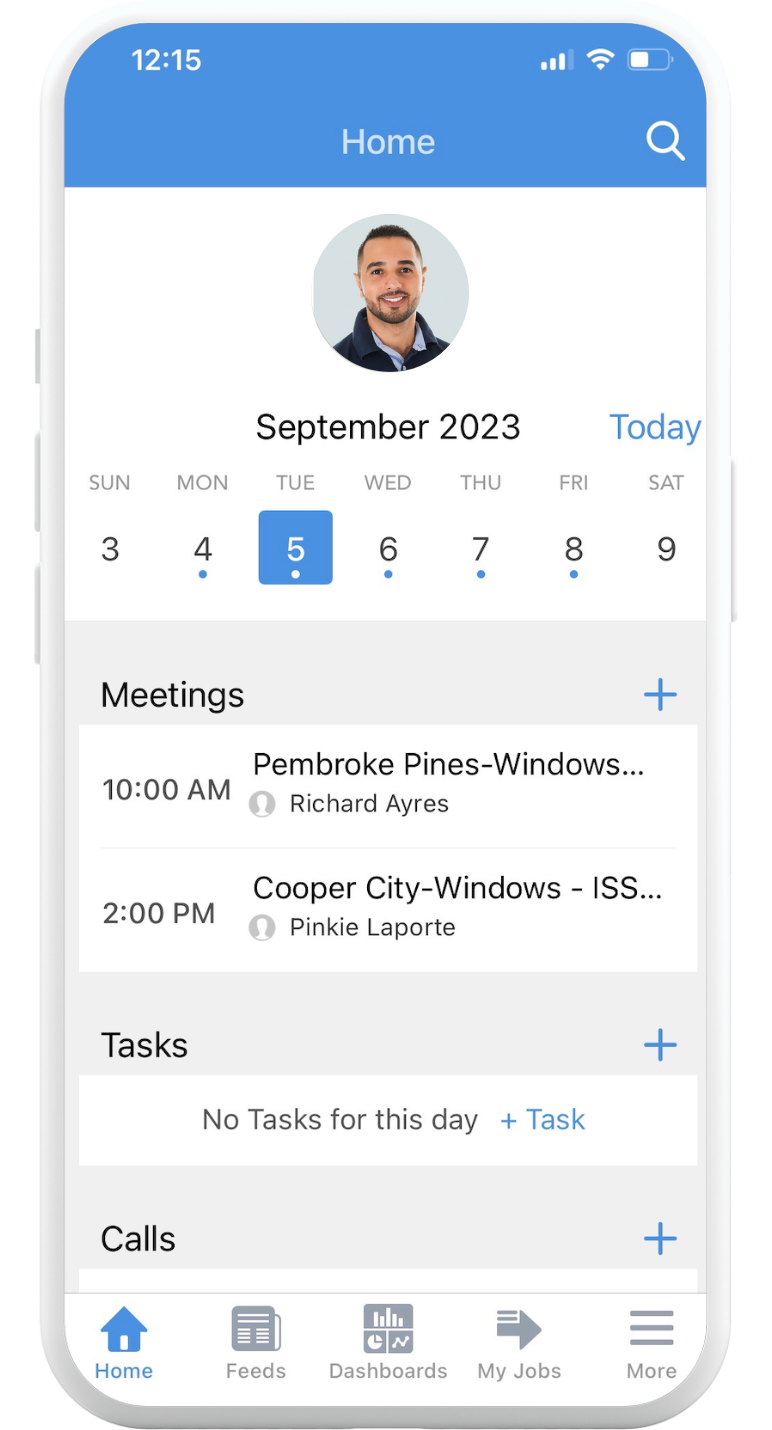
Permit, HOA, and Inspection Tracking
Manage every step of your Permits, HOAs, and Inspection process with our pre-configured, customizable procedures tailored for you.
A Custom Homepage Made for Operations and Installation Teams
All of the key activities you need in one place.
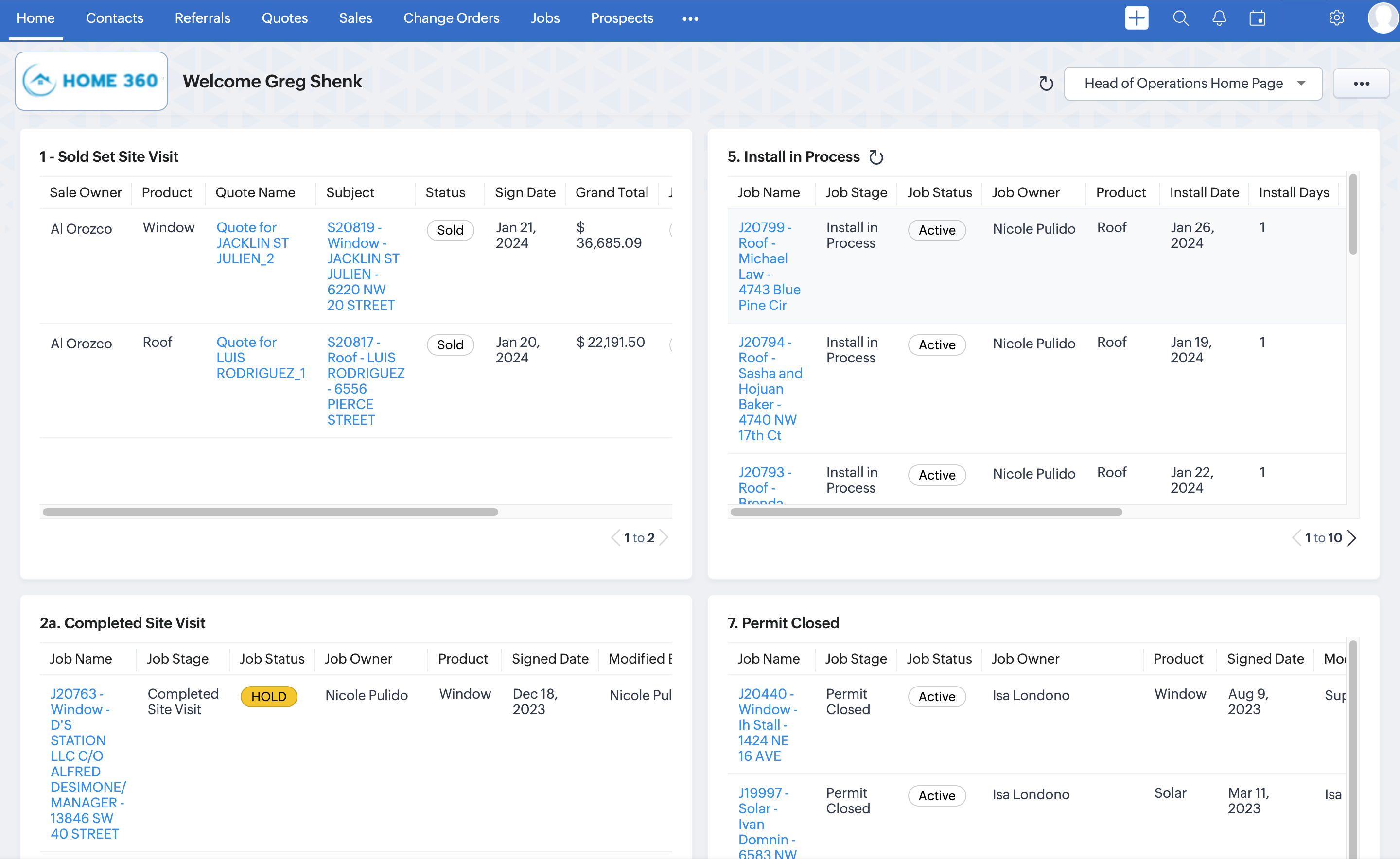
More Features for Operations Teams
Product Orders
Manage your purchasing process, ensuring deliveries arrive as scheduled.
Engineering
Manage each step of the engineering process, including costs.
Labor Costs
Easily enter and track Labor Costs for each Job.
Job Costing
Capture all Job costs to accurately measure direct profits on a per Job basis.
Production Grid
Track the progress of every Job in a single view.
Photos & Notes
Add photos and collaborate with built-in messaging.





